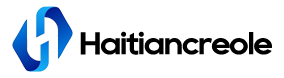Components typically found on an excavator control panel
2023-10-18
An excavator control panel is a centralized interface located within the operator's cabin that allows the operator to control and monitor various functions and systems of the excavator. It provides a convenient and efficient way for operators to interact with the machine and perform tasks with precision and control.
Here are some key features and components typically found on an excavator control panel:
1. Joysticks or Control Levers: Excavator control panels usually include one or more joysticks or control levers that the operator uses to control the movement of the machine. These controls are responsible for operating the boom, arm, bucket, and swing of the excavator. By manipulating the joysticks or levers, the operator can precisely control the excavator's motions.
2. Control Buttons and Switches: The control panel may have various buttons and switches that enable the operator to activate specific functions or modes of the excavator. These buttons and switches can include engine start/stop, lights, wipers, hydraulic attachment controls, auxiliary functions, and more, depending on the specific features of the excavator.
3. Instrument Cluster: The control panel typically incorporates an instrument cluster that displays essential information to the operator. This may include gauges for monitoring engine RPM, hydraulic system pressure, fuel level, engine temperature, and other vital parameters. The instrument cluster helps the operator keep track of the excavator's performance and ensures it is operating within safe and optimal parameters.
4. Display Screen: Many modern excavators are equipped with a display screen integrated into the control panel. The display provides visual feedback and information about various aspects of the machine, such as diagnostic data, error messages, fuel consumption, work hours, machine settings, and more. It may also offer options for customization and adjustment of machine parameters.
5. Emergency Stop Button: For safety purposes, an emergency stop button is typically included on the control panel. Pressing this button immediately shuts down the excavator's engine and stops all hydraulic movements, ensuring quick and effective response in emergency situations.
6. Control Panel Adjustments: The control panel itself may be adjustable to accommodate operator preferences. It can typically be tilted or adjusted in height to provide a comfortable working position for the operator, reducing fatigue during long work periods.
7. Operator Seat Controls: Some excavator control panels also include controls for adjusting the operator's seat position, providing additional comfort and ergonomic adjustments.
The design and layout of an excavator control panel may vary depending on the specific make and model of the excavator. Manufacturers strive to create user-friendly and intuitive control panels that enhance operator productivity and safety. The control panel acts as the command center for the operator, enabling them to efficiently control the excavator's movements and functions while keeping important information readily accessible.